6 Common Electric Golf Cart Troubleshooting Tips
CAMEL Product Page
As an avid golfer, there is nothing worse than being out on the course and having your electric golf cart suddenly stop working. Not only is it frustrating, but it can also ruin your day of golf. That's why it's important to know how to troubleshoot common issues that may arise with your electric golf cart so you can get back on the course as quickly as possible.
Here are six common electric golf cart troubleshooting tips that every golfer should know:
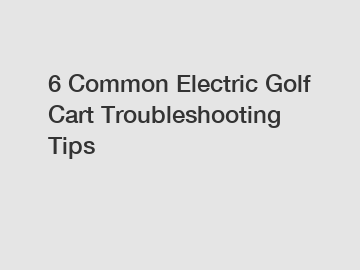
1. Check the Batteries.
One of the most common issues that electric golf cart owners face is battery-related problems. If your cart is not starting or is running sluggishly, the first thing you should do is check the batteries. Make sure they are fully charged and that there is no corrosion on the terminals. If the batteries are old or not holding a charge, it may be time to replace them.
2. Inspect the Wiring.
Another common issue with electric golf carts is faulty wiring. If your cart is not turning on or is experiencing electrical issues, it's a good idea to inspect the wiring for any frayed or damaged connections. Make sure all of the wires are securely attached and that there are no loose connections. If you're not comfortable working with wiring, it's best to leave this task to a professional.
3. Check the Motor.
If your electric golf cart is not running smoothly or is making strange noises, the issue may be with the motor. Check to see if the motor is overheating or if there are any signs of damage. It's also a good idea to check the motor brushes to make sure they are not worn out. If you suspect a problem with the motor, it's best to have it inspected by a professional.
4. Test the Controller.
The controller is the brain of your electric golf cart, so if it's not working properly, your cart may not run smoothly. If you're experiencing issues with acceleration or if your cart is not responding to throttle inputs, the problem may lie with the controller. Test the controller to see if it is functioning correctly or if it needs to be replaced.
5. Check the Charger.
If your electric golf cart is not holding a charge or is taking longer than usual to charge, the issue may be with the charger. Make sure the charger is plugged in properly and that there are no issues with the power source. It's also a good idea to check the charger for any signs of damage or wear. If the charger is not working properly, it may need to be replaced.
6. Look for Error Codes.
Some electric golf carts are equipped with error code systems that can help pinpoint the source of a problem. If your cart is displaying an error code, look up what it means in the owner's manual or contact the manufacturer for assistance. Knowing the meaning of the error code can help you troubleshoot the issue more effectively.
In conclusion, being able to troubleshoot common issues with your electric golf cart is essential for any golfer. By following these six tips, you can quickly diagnose and fix problems with your cart so you can get back to enjoying your day on the course. Remember to always prioritize safety and consult a professional if you're unsure about how to address a particular issue. With a little bit of knowledge and know-how, you can keep your electric golf cart running smoothly for years to come.
For more information, please visit our website.
If you are looking for more details, kindly visit efb start stop battery.



