What three things can go wrong when using a wireless microphone?
If you are looking for more details, kindly visit VISSONIC.
In today's entertainment industry, wireless microphones have become indispensable tools for performers, presenters, and public speakers. These technological marvels offer freedom of movement, flexibility, and convenience. However, like any other electronic device, wireless microphones are not without their share of potential issues. In this blog, we will explore the top three challenges that can arise when using a wireless microphone, revealing effective troubleshooting techniques along the way.
1. Interference: The Unseen Menace.
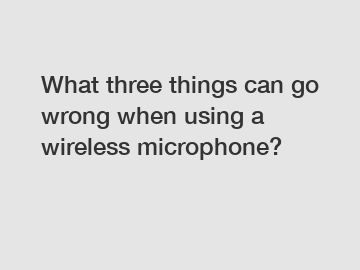
One of the most common problems encountered with wireless microphones is interference. Interference occurs when unwanted signals disrupt the connection between the microphone transmitter and receiver. This can result in signal dropouts, static noise, or even complete signal loss. But what causes interference?
a) Radio Frequency Interference (RFI): RFI is a prevalent form of interference caused by other wireless devices using similar frequencies. For instance, if you are operating your microphone in close proximity to Wi-Fi routers, cordless phones, or other wireless microphones, you may experience conflicts. To mitigate RFI, it's important to choose a microphone operating on a different frequency or to adjust your device's frequency, if available.
b) Physical Obstructions: Wireless signals can be obstructed or weakened by physical barriers such as walls, metal structures, or even dense crowds. When using a wireless microphone, it's crucial to ensure an unobstructed line of sight between the transmitter and receiver. If an obstruction is unavoidable, try repositioning the receiver or selecting a microphone with a higher transmission power.
c) Improper Antenna Placement: Many wireless microphone systems utilize external antennas to enhance signal reception. However, improper placement of these antennas can lead to signal loss. To optimize performance, make sure antennas are attached securely, elevated, and oriented correctly, typically perpendicular to the ground. In challenging environments, using directional antennas might improve the signal's strength and reliability.
2. Battery Woes: Powering Your Performance.
Another potential issue with wireless microphones revolves around their power source – the batteries. Insufficient battery life or unexpected power loss during a performance can be a nightmare. To ensure uninterrupted sound delivery, here are a few preventative measures:
a) Consistent Battery Monitoring: Regularly check the battery status before each use, primarily when preparing for an extended performance. Consider investing in high-quality rechargeable batteries and stay attentive to their lifespan. Always carry spare batteries for emergencies, so you're never caught off-guard.
b) Voltage Drops: Wireless microphones, especially digital ones, are sensitive to voltage fluctuations. When battery voltage starts to drop, the microphone's performance can deteriorate, leading to distorted sound or intermittent dropouts. To prevent this, remove and replace batteries at the first sign of declining power.
c) Proper Battery Compartment Closure: Neglecting to close the battery compartment securely can cause a momentary loss of power during a performance. Always double-check that you've correctly closed the compartment, ensuring a snug fit and optimal power connection.
3. Range Limitations: Beyond Boundaries.
Wireless microphones allow performers to roam freely, but their range is limited by several factors. It is essential to be aware of these limitations to avoid unexpected signal loss or degradation.
a) Maximum Operating Range: Every wireless microphone has a specified operating range indicated by the manufacturer. This range, typically expressed in feet or meters, refers to the distance between the transmitter and receiver beyond which the signal weakens or disconnects. Reading the user manual and understanding these constraints will help you optimize performance.
b) Environmental Interference: Environmental factors like crowded venues or high levels of electromagnetic interference can reduce the operational range of wireless microphones. Diminishing range can result in signal deterioration, dropouts, or even complete loss. To minimize environmental interference, consider testing the microphone's performance prior to the event and adjusting frequency or other settings if necessary.
c) Antenna Distribution: In complex setups where multiple wireless microphones are being used simultaneously, improper antenna distribution can lead to signal conflicts. Each wireless system should have a dedicated antenna to maximize performance. Avoid sharing one antenna among multiple systems, as this can lead to a loss of signal strength and range.
Conclusion:
Wireless microphones have revolutionized live performances, events, and presentations. However, being aware of the potential challenges and implementing the appropriate troubleshooting techniques can significantly enhance their reliability. By understanding and addressing issues relating to interference, battery management, and range limitations, you can ensure an uninterrupted and high-quality audio experience. Embrace the freedom of wireless microphones while being armed with the knowledge to tackle any problems that may arise!
For more information, please visit Network Audio System.



